Process Mapping vs Process Modeling: What’s the Difference?
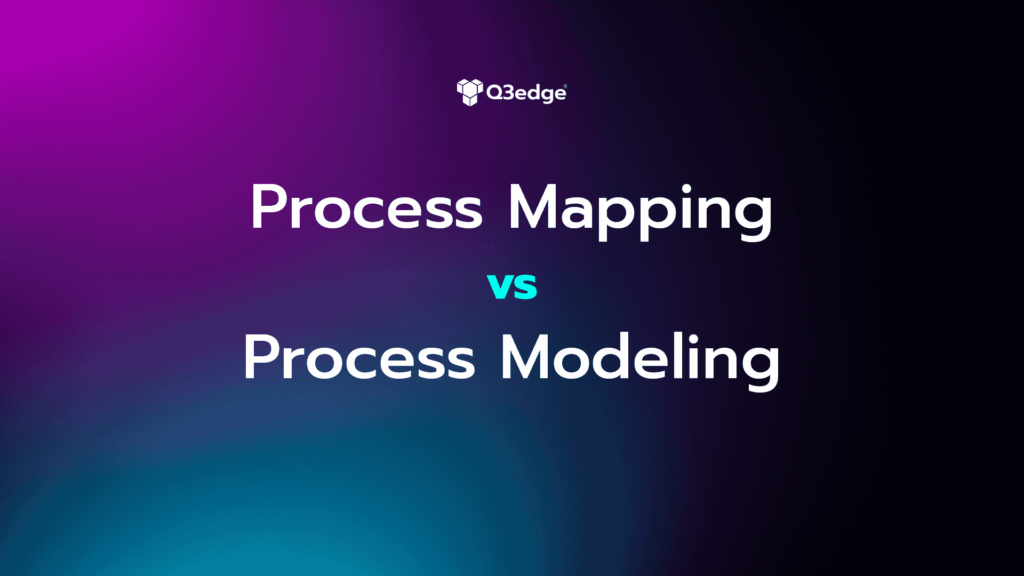
In the world of Business Process Management (BPM), understanding how to visualize and analyze processes is crucial for improving efficiency and productivity. Two key techniques used for this purpose are process mapping vs process modeling. While they may seem similar at first glance, they serve different purposes and are used in distinct contexts. This blog will explore the definitions, differences, and practical tips for using these two approaches effectively.
What is Process Mapping?
Process mapping is the technique of creating a visual representation of the steps involved in a business process. Think of it as a roadmap that outlines each task, decision point, and the flow of activities from start to finish. Here are some key aspects of process mapping:
- Purpose: The primary goal of process mapping is to document existing workflows clearly. It helps teams understand how tasks are carried out and identify areas where improvements can be made.
- Tools Used: Common tools for process mapping include flowcharts, swimlane diagrams, and SIPOC charts (Suppliers, Inputs, Process, Outputs, Customers). These tools help break down complex processes into manageable parts.
- Applications: Process maps are useful for training new employees, ensuring compliance with regulations, and identifying inefficiencies in workflows.
What is Process Modeling?
On the other hand, process modeling takes a more in-depth approach to understanding business processes. It involves creating a detailed representation of workflows that includes not just the steps involved but also the relationships between them. Here’s what you need to know about process modeling:
- Purpose: The main aim of process modeling is to analyze and optimize processes. This method allows organizations to simulate different scenarios and assess how changes might impact overall performance.
- Tools Used: Process modeling often employs Business Process Model and Notation (BPMN), UML diagrams (Unified Modeling Language), or simulation models. These tools provide a structured way to represent complex interactions within processes.
- Applications: This approach is particularly beneficial for strategic planning, system design, and technical development. It helps organizations understand how processes align with business goals.
Key Differences Between Process Mapping vs Process Modeling
While both techniques aim to improve business processes, they differ significantly in their focus and application:
| Aspect | Process Mapping | Process Modeling |
| Focus | Documenting existing workflows | Analyzing and optimizing processes |
| Detail Level | High-level overview | Detailed analysis including interdependencies |
| Tools Used | Flowcharts, SIPOC diagrams | BPMN diagrams, UML models |
| Outcome | Clear understanding of current processes | Optimized processes through simulation |
| Stakeholder Involvement | Typically involves process owners and team members | Engages analysts, designers, and IT professionals |
| Complexity | Generally straightforward | Can be complex, requiring technical expertise |
| Use Cases | Training, audits, compliance | Software development, systems engineering |
Process Modeling, and Process Mapping with Q3Edge
Process Mapping with Q3Edge
Process mapping helps businesses understand workflows, identify inefficiencies, and improve productivity. Q3Edge’s approach structures processes for efficiency, consistency, quality, and scalability. We emphasize compliance and adaptability to ensure continuous improvement. Trust us to streamline your operations and enhance business agility. Contact us to get started today.
Process Modeling with Q3Edge
Q3Edge utilizes process modeling to design and optimize workflows after understanding existing processes. Our models provide a holistic view, simulate scenarios for impact assessment, and align with business goals, ensuring effective management and continuous improvement. This approach supports strategic planning and enhances organizational efficiency.
Tips for Using Process Mapping and Process Modeling
- Define Your Goals:
- Before starting either technique, clarify what you want to achieve. If you’re looking to document current workflows for clarity or training purposes, process mapping may be more suitable. If your aim is to analyze complex interactions or optimize a new project, consider using process modeling.
2. Choose the Right Tools:
- Utilize appropriate software or tools that fit your needs. For process mapping, simple flowchart tools may suffice; for process modeling, invest in software that supports BPMN or UML.
3. Engage Stakeholders:
- Involve team members who are familiar with the processes being mapped or modeled. Their insights will ensure accuracy and foster buy-in for any changes proposed.
4. Iterate and Update:
- Both maps and models should be living documents that evolve as processes change. Regularly review and update them to reflect current practices.
5. Combine Techniques When Necessary:
- In some cases, it may be beneficial to use both techniques together—start with process mapping to document existing workflows before moving on to process modeling for optimization.
Pros and Cons of Process Modeling and Process Mapping
Process modeling provides organizations with a more objective perspective on the workflows that drive their operations. However, there are certain types of data that these models may not capture effectively:
Pros of Process Modeling:
- Objective Accuracy: Process models deliver precise representations of workflows, minimizing human error and challenging assumptions to reveal how processes function in reality.
- Quantitative Insights: They visually represent quantitative data such as time, success rates, error rates, and other measurable outcomes. This allows for a more thorough analysis of business processes and logic. Without a process model, teams often discuss workflows in qualitative terms that may not accurately reflect actual performance.
- Enhanced Communication: Process models facilitate the sharing and discussion of workflows by transforming abstract concepts into clear visual representations.
Cons of Process Modeling:
- Limited Qualitative Insights: Process models do not capture qualitative data regarding employee experiences with workflows; they can only reflect information recorded in event logs.
On the other hand, process mapping offers a quick and adaptable approach to generating broad overviews of processes, though it can sometimes lead to inaccuracies due to its reliance on qualitative reports from employees:
Pros of Process Mapping:
- Qualitative Data Capture: Process maps can illustrate how workflows manifest in real-world employee activities and interactions, providing valuable context.
- Ease of Creation: They require minimal specialized tools and can be produced relatively quickly and easily.
Cons of Process Mapping:
- Subjectivity: Since process maps are based on employee workshops and interviews, they tend to be less objective than process models. As a result, they may include flawed, incomplete, or inaccurate information.
Conclusion
In summary, while process mapping vs process modeling share the common goal of improving business efficiency through visualization, they serve distinct purposes within an organization’s workflow analysis strategy. Understanding when to use each technique can significantly impact your ability to streamline operations and drive continuous improvement.
By leveraging these tools effectively—whether documenting current practices through mapping or analyzing complex interactions through modeling—businesses can enhance their performance and achieve strategic objectives more efficiently.
