What is Workflow Integration? The Ultimate Guide.

Workflows connected by interconnected processes must work harmoniously together for business operations to be seamless and effective. Diverse company systems must communicate with one another and integrate seamlessly to guarantee the best possible business results and improve customer satisfaction. By connecting diverse workflows, process tools, and business systems to enhance customer interaction, workflow integration plays a crucial role in bridging the gaps between distinct business systems. Integrated workflows remove the obstacles that stand between workflows and apps by automating procedures.
This integration facilitates a streamlined flow of information and operations across disparate systems, resulting in greater productivity and operational efficiency. By implementing workflow integration, organizations may build a single and coherent ecosystem that facilitates the seamless exchange of data and processes, leading to greater business performance. Examples of workflow integration include combining customer relationship management (CRM) systems with marketing automation tools or connecting e-commerce platforms with inventory management systems, providing a more efficient and synchronized operation.
What is Workflow Integration?

Workflow integration refers to the act of linking and synchronizing heterogeneous corporate systems, tools, and workflows to enable seamless communication and data exchange between them. It involves connecting diverse applications, platforms, and software to automate and streamline business operations, thereby minimizing manual chores, reducing errors, and boosting operational efficiency.
Workflow integration strives to bridge the gaps between disparate systems and workflows, allowing them to work together in a coordinated manner. It permits the smooth transmission of data, information, and tasks between different systems, ensuring that all components of a corporate operation are integrated and performing smoothly.
Organizations may create a cohesive environment where data flows effortlessly between departments, eradicating barriers and enhancing cooperation, by integrating workflows. To build a unified and interconnected architecture, this integration may involve combining systems like customer relationship management (CRM), enterprise resource planning (ERP), project management, marketing automation, and other business tools.
Enhancing productivity, lowering manual labor, increasing data accuracy, and giving real-time visibility into corporate processes are all made possible through workflow integration. It enables effective decision-making, quickens the pace at which processes are carried out, and ultimately produces better company results and a better customer experience
Need for Workflow Integration
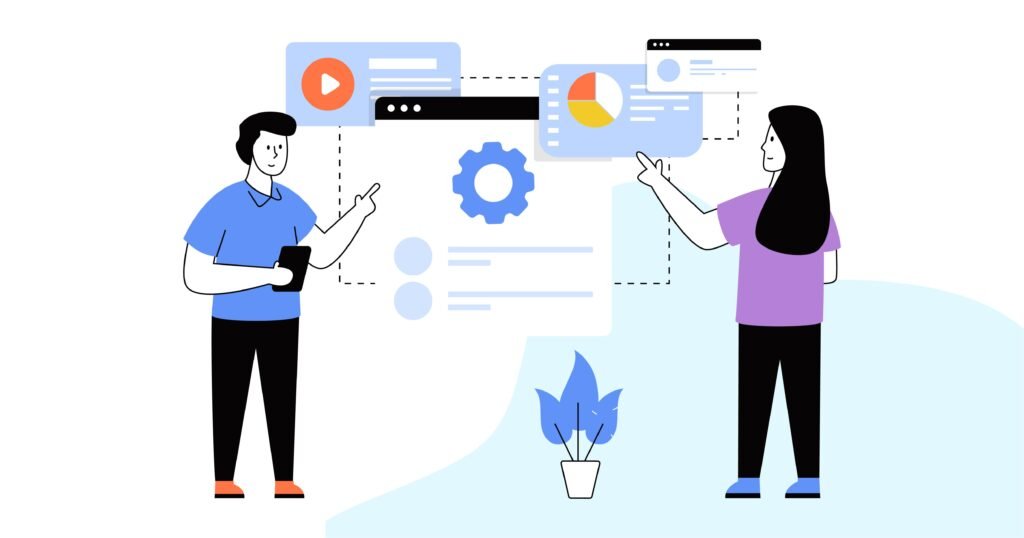
To achieve operational excellence, boost cooperation, streamline processes, and provide excellent customer experiences, workflow integration is crucial. It makes it possible for businesses to make use of technology, streamline their processes, and advance their overall success.
Workflow integration is necessary for several reasons:
Seamless Information Flow: Workflow integration guarantees that information is transferred between various systems, departments, and stakeholders within an organization seamlessly and effectively. It dismantles data silos and guarantees that pertinent data is easily accessible to the appropriate individuals at the appropriate time. This encourages efficient teamwork, lowers mistakes, and improves decision-making.
Process Automation: Integrating processes makes it possible to automate manual and repetitive operations, lowering the need for human labor and lowering the chance of mistakes. Organizations can increase productivity, hasten task completion, and give workers more time to concentrate on more strategic and valuable endeavors by automating operations.
Increased Productivity and Efficiency: Workflow integration removes bottlenecks and inefficiencies that result from disjointed workflows and disconnected systems. Organizations can optimize resource allocation, streamline operations, and get rid of duplicative work by integrating various processes and systems. As a result, efficiency, production, and cost savings all increase.
Collaboration and Communication: Collaboration and communication are improved because of workflow integration, which promotes effective teamwork and departmental communication. Employees may quickly share information, collaborate on projects, and plan operations by integrating various workflows and systems. This encourages cross-functional cooperation, lessens misunderstandings, and improves overall organizational performance.
Real-time Reporting and Visibility: Integration offers real-time reporting on the state and development of workflows and processes. Organizations may access current data, monitor important indicators, and provide in-depth reports and analytics by linking systems. This makes it possible to make well-informed decisions, act quickly when necessary, and manage operations proactively.
Enhanced Customer Experience: Personalised and consistent interactions across numerous touchpoints are made possible by workflow integration, which helps businesses provide a better customer experience. The seamless interchange of data between customer-facing systems like CRM, marketing automation, and support solutions is made possible via integrated workflows. As a result, businesses are better able to comprehend client needs, respond to inquiries quickly, and offer individualized services, which ultimately increases customer happiness and loyalty.
Types of Workflow Integration
Businesses can pick from a variety of workflow integration options, whether they want to expand on existing technology or develop a unique integration.
Although many business process management (BPM) software packages claim to be able to integrate, the capability isn’t always as high as claimed.
The key to building efficient processes is understanding a platform’s integration capabilities as well as its limits.
Businesses can select from three main types of workflow integrations:
Built-in Integration: Some business process management (BPM) tools can link with different platforms or software applications thanks to their built-in connectivity features. The popular applications-as-a-service (SaaS) platforms and other widely used business applications are both compatible with these BPM solutions thanks to their established connections. By removing the need for complex configuration or custom programming, built-in connectors make it simpler for businesses to link their BPM tool with other software programs. This kind of connection is advantageous since it makes the integration process easier and requires less work to connect various apps.
Native Integrations: When two apps offer direct integration capabilities through their application programming interfaces (APIs), this is referred to as a native integration. In this instance, no additional middleware or integration technologies are required because the programs are made to operate seamlessly together. Software providers frequently include native integrations in the total cost of ownership for their apps. These integrations are frequently provided without charge and are managed and maintained by the suppliers themselves. Native integrations have an advantage since they offer out-of-the-box connectivity, guaranteeing a smooth exchange of information and communication between the linked apps.
API Integration: Using the APIs of two or more apps, API (Application Programming Interface) integration connects them. APIs are sets of guidelines and procedures that enable data sharing and communication between various software programs. Data can move across programs without manual intervention thanks to API integration. This kind of interaction is becoming more common, especially as cloud-based applications gain popularity. API integration enables organizations to connect numerous systems and utilize the features of many apps, facilitating effective data synchronization and boosting productivity and income production.
You may also like: The Complete Breakdown of Business Process Analysis.
Transform your operations, achieve your goals
with our expert BPM consulting.
How to Integrate Workflows

To achieve seamless and effective integration, integrating workflows requires a number of procedures and considerations. A general guide for integrating workflows is provided below:
Assess Workflow Requirements: Understanding the workflows you wish to connect and determining the precise objectives and requirements of the integration are the first steps in assessing workflow requirements. Establish the processes’ systems, apps, or tools, as well as the desired results and advantages of the integration.
Discover Integration Points: In the workflows, locate the crucial integration points where information or tasks must be transferred between systems. These integration points may be triggered by events, data inputs, or particular process checkpoints that call for communication between several workflows or systems.
Choose the right integration technique. Based on your requirements and available resources, choose the right integration technique. This could involve using built-in integration features of BPM or other software solutions, exploiting native integrations provided by apps, or designing API integrations using APIs and integration tools.
Define Data Mapping and Transformation: Determine how data will be mapped and transformed between different systems or workflows. Understand the data structure, formats, and needs of each system involved in the integration. Establish data mapping rules and transformations to ensure data compatibility and consistency across systems.
Develop Integration Solutions: Implement the chosen integration approach by developing the appropriate integration solutions. This may involve configuring built-in connection features, employing pre-built connectors or adapters for native integrations, or building new integration code using APIs and integration tools.
Test and validate integration: Conduct extensive testing to confirm that the integrated workflows and systems are functioning as expected. Test data flows, triggers, and interactions between workflows to validate the integration. Address any difficulties or discrepancies and adjust the integration solution as needed.
Deploy and Monitor: Once the integration is tested and validated, deploy the integrated workflows into production. Monitor the integration to ensure continued performance, data accuracy, and dependability. Continuously monitor and maintain the integration to handle any issues or modifications that may develop over time.
Continuous Improvement: Regularly examine the interconnected workflows and systems to discover possibilities for improvement. Gather input from users, monitor performance indicators, and investigate methods to optimize the connected workflows to further enhance efficiency and effectiveness.
You may also like: What is Enterprise Resource Planning ERP, its importance and benefits.
Workflow Integration Examples
E-commerce and Order Fulfilment: Integrating e-commerce platforms with order fulfillment workflows improves the order management process. When a customer puts an order online, the integration can seamlessly pass the order details to the order fulfillment system, triggering inventory adjustments, order processing, and shipment. This interface assures precise and timely order processing, saves human data entry, and provides real-time visibility into inventory levels.
Human Resources (HR) and Payroll: Workflow integration between HR and payroll systems automate employee data management and payroll processing. When HR systems update employee information, such as new hires, terminations, or compensation changes, the interface can immediately synchronize the data with the payroll system. This interface eliminates the need for manual data entry, lowers errors, and ensures payroll accuracy.
Project Management and Collaboration: Integrating project management and collaboration solutions provides seamless communication, task management, and progress tracking. Team members can collaborate on project tasks, share project-related files, and update task statuses from within the project management interface. This integration guarantees efficient project execution, greater team collaboration, and better project visibility.
Customer Relationship Management (CRM) and Marketing Automation: Integrating CRM and marketing automation workflows provides for easy data interchange and coordination between sales and marketing teams. When a lead is generated through marketing activities, the integration can immediately transfer the lead details to the CRM system, enabling the sales staff to follow up swiftly. Likewise, when a lead reaches a given stage in the CRM system, it might trigger automatic marketing campaigns to nurture the lead further.
Automation and Workflow Integration
Workflow automation plays a significant role in lowering human dependency on repeated operations inside a process. By automating these operations, firms can greatly increase process efficiencies and free up valuable human resources to focus on higher-value activities. However, to get the intended results and optimize the benefits of automation, it is vital to combine diverse systems and develop integrated processes.
Integrated workflows serve as the cornerstone for effective workflow automation. When workflows and systems are connected, data and information can flow easily between them, eliminating manual labor, decreasing errors, and maintaining consistency. Automation relies on this connectivity to access and exchange data, initiate actions, and coordinate activities across different systems.
The greater transparency that comes with workflow automation is one of its main benefits. Automation makes it possible for stakeholders to manage and monitor processes in real time by providing visibility into the state and progress of tasks. Transparency improves internal communication, teamwork, and responsibility, which helps the organization run more effectively and make better decisions.
Without process automation and integration, a company’s ability to develop and scale may be constrained. Manual procedures are frequently laborious and prone to mistakes, which can reduce production. Organizations may streamline operations, cut costs, and increase agility by using workflow automation and integrating technologies. This enables them to scale their operations effectively and satisfy client demand.
For businesses to effectively capitalize on the potential benefits of workflow automation and integration, strategic deployment is essential. It necessitates meticulous planning, examination of current workflows, the discovery of automation potential, and the choice of the proper automation tools and integration techniques. Businesses may optimize their operations, boost productivity, improve customer happiness, and produce better financial results by proactively automating and integrating activities
You may also like: Why You Really Need Business Process Management Services.
Top Workflow Integration Software for 2023

Zapier: Zapier is a cloud-based automation software that lets users link and integrate workflows between different web services without having to know any programming languages. It supports a large number of apps and makes it possible to build automated processes known as “Zaps.”
Microsoft Power Automate: Microsoft Power Automate is a cloud-based solution that interfaces with Microsoft and third-party apps. Power Automate was formerly known as Microsoft Flow. Users are given the option to build automated workflows and combine data from other platforms.
Workato: Workato is an enterprise-grade integration platform that enables companies to integrate apps, databases, and services while automating workflows. It supports a large variety of connectors and triggers and provides a visual interface for creating complex integrations.
MuleSoft Anypoint Platform: Application, data, and device connectivity between on-premises and cloud settings is made possible by MuleSoft’s Anypoint Platform, an integration and API management tool. It provides a full suite of tools for creating, maintaining, and keeping track of integrations.
Dell Boomi: Dell Boomi is a platform for cloud-based integration that enables companies to link together processes, data, and applications. For creating and managing integrations, it provides a visual interface, pre-built connectors, and a wide range of integration options.
Jitterbit: Jitterbit is a platform for integration that enables companies to link APIs, data sources, and applications. It supports many deployment choices, such as cloud, on-premises, and hybrid, and provides a low-code method for establishing integrations.
You may also like: Reasons to choose a Business Process Architecture Services.
To Sum Up
Within an organization, workflow integration is essential for bridging the gaps between different systems, tools, and workflows. Businesses can accomplish seamless communication and data sharing by linking and synchronizing diverse organizational systems, which will increase operational effectiveness, productivity, and customer satisfaction.
Workflow integration automates manual operations, minimizes errors, and enables the smooth transfer of data and tasks between various systems. Organizations can establish a coherent atmosphere where information is easily shared throughout divisions, boosting teamwork, decision-making, and overall organizational effectiveness.
The need for workflow integration emerges from the drive to achieve operational excellence, streamline operations, and create outstanding customer experiences. It guarantees continuous information flow, automates operations, promotes productivity and efficiency, facilitates collaboration and communication, provides real-time reporting and visibility, and improves the customer experience.
Businesses can pick from many types of workflow integration, including built-in integration, native integrations, and API integration, depending on their individual requirements and available resources.
Integrating workflows involves assessing workflow requirements, identifying integration points, selecting the appropriate integration technique, defining data mapping and transformation, developing integration solutions, testing and validating the integration, deploying and monitoring the integrated workflows, and continuously improving the interconnected processes.
Automation and workflow integration go hand in hand, as interconnected workflows serve as the foundation for efficient workflow automation. Automation lowers human dependency on repetitive tasks, boosts process efficiency, and provides increased transparency, scalability, and agility within a business.
There are various workflow integration software solutions available in 2023, including Zapier, Microsoft Power Automate, Workato, MuleSoft Anypoint Platform, Dell Boomi, and Jitterbit. These solutions provide capabilities for linking and integrating disparate systems, applications, and data sources, helping enterprises develop efficient and synchronized operations.
Overall, workflow integration is crucial for firms wanting to streamline their operations, boost efficiency, and deliver excellent customer experiences in today’s interconnected business landscape.
Q1: What is Workflow Integration, and Why is it Important for Businesses?
Q2: What Are the Key Benefits of Workflow Integration in Business Operations?
Q3: What Are the Different Types of Workflow Integration, and How Do They Differ?
Take Action Now and Make a Difference
Feel Free To Contact Us for Further Information




